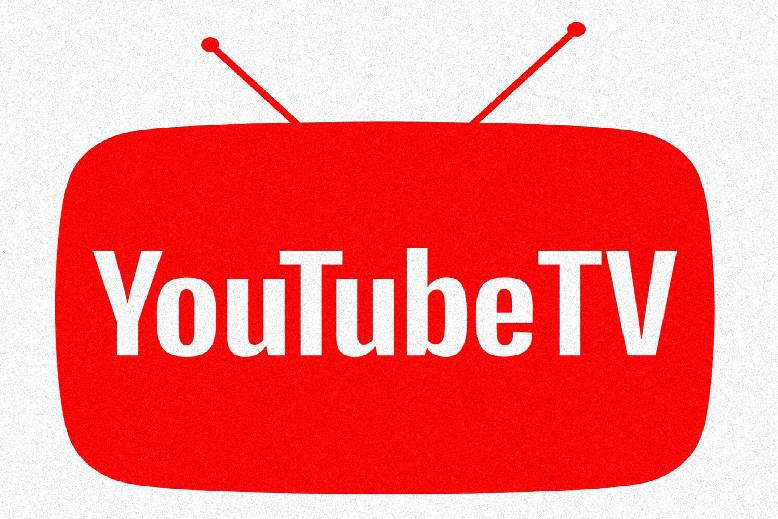YouTube TV has, over the years, become the choice for cord-cutters. The streaming service provides an excellent channel selection and an unbeatable user experience. While the service has almost doubled in price since its launch, it has added many features and continues to be a better choice than any of its premium competitors, including Hulu Plus Live TV, FuboTV, and DirecTV Stream.
One of the best features of YouTube TV is that it provides local affiliate channels for ABC, CBS, NBC, and FOX in most areas of the country. Moreover, YouTube TV also features more sports and news channels than most competitors. However, with recent amendments and contracts, many regional sports networks (RSNs) are no longer included with a subscription.
Unlike other streaming services, YouTube TV offers unlimited cloud storage space for its DVR. Other services limit the cloud DVR storage you can access and some even upcharge for the privilege.
YouTube TV free trial
YouTube TV offers a 14-day trial for viewers who want to enjoy the content before subscribing.
The fortnightly free trial allows subscribers to sample YouTube TV channels, check content quality, and satisfy themselves before signing up for a package.
Local affiliate channels from networks such as NBC, ABC, CBS, Fox, and others and extended cable networks such as FX and TLC are included in YouTube TV’s free trial. You can add HBO Max, NBA League Pass, Starz, and other premium channels.
The streaming service still offers a free trial even though some competitors like Disney and Netflix have now withdrawn the option of free trial periods.
To sign-up for the 14-day trial, you must visit YouTube TV’s official web page through a compatible device’s browser. Click on the “Try It For Free” button and get started. You must create a new YouTube TV account or sign up through a Google account. Add your zip code, confirm your location, and choose your Plan Base Subscription. You can also select add-ons for your YouTube TV subscription to enjoy other premium channels. By adding your payment details, you can stream YouTube TV channels.
YouTube TV will automatically charge a fee for your selected subscription plan from the account you provided, but it will only start after the 14-day trial expires. One can also choose to cancel their subscription before the period ends.
Payment plan
YouTube TV costs $65 monthly. The live and on-demand streaming platform gives all subscribers unlimited DVR space and up to six accounts per household. The standard YouTube TV service (before add-ons) includes more than 90 channels.
New users can take advantage of a short free trial to see if they like the platform before committing to their first month of service. Let’s look at their current trial and how you can sign up and start streaming.